How to launch a fundraiser campaign
Raiseberry Setting up and running a fundraiser campaign is easy, and it's always free. First the basic steps, then we'll go a little more detailed:
1. Create a campaign at raiseberry.com by clicking "Get Started"
2. Submit your campaign for approval
3. Once approved you'll receive an email notification
4. Publish the campaign
5. Invite your participants from your campaign (Dashboard > [campaign title] > Manage Participants > Invite Participants)
6. Share your campaign using the participant links, or the general campaign link
So let's go a little deeper:
1. Create a campaign
If you need to create an account first, you'll see this screen. Follow its prompts: 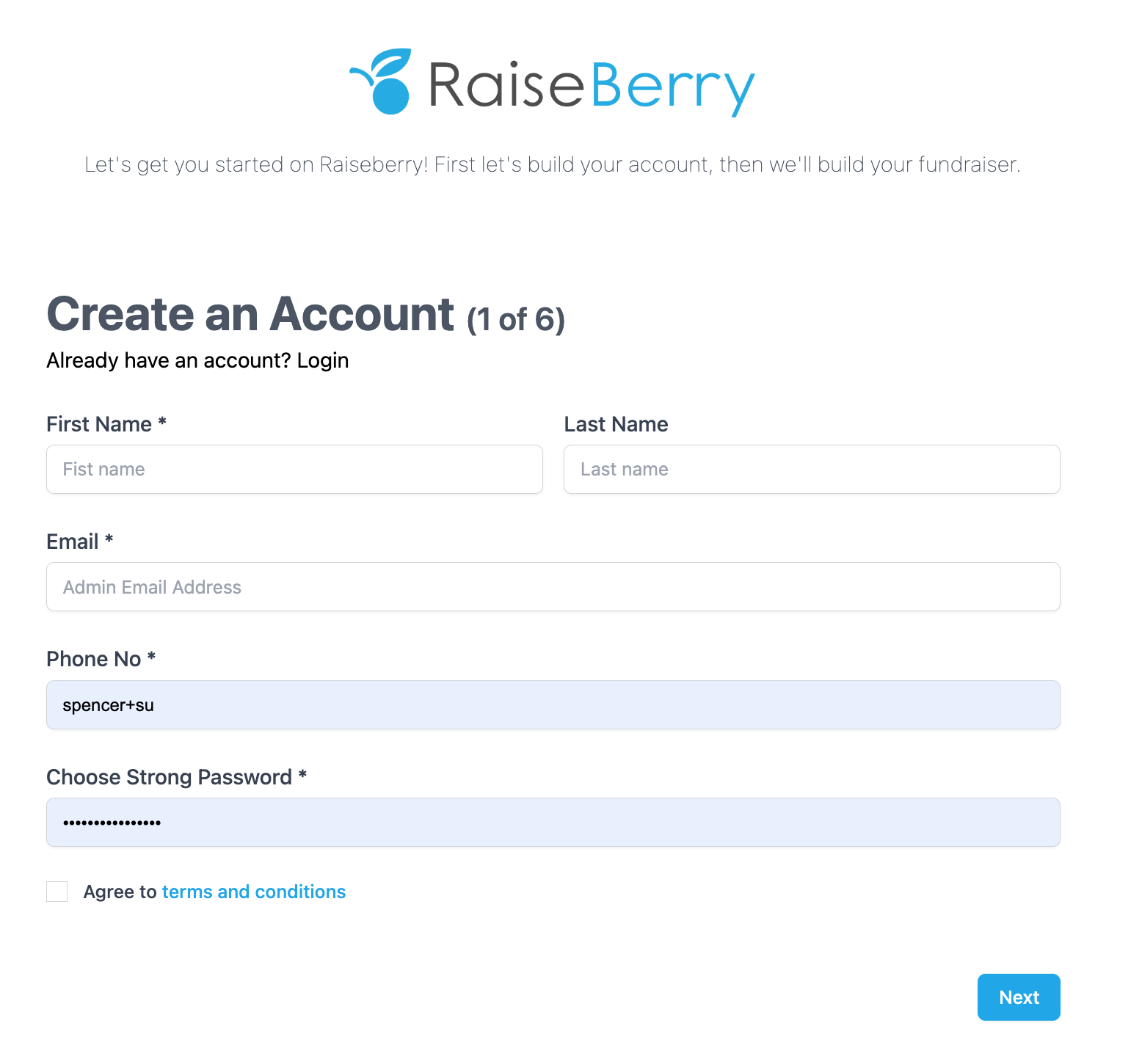
Or if you're already logged in to your account, go to Dashboard > Add Campaign and fill out the campaign creation form.
2. Submit your campaign for approval
After filling out all the information needed, click on 'Save and Submit for Approval'
Raiseberry will be reviewing the information you submitted to make sure that everything checks out and that all content comply with our guidelines and policies.
3. Once approved you'll receive an email notification
Note that any changes made once a campaign is approved will make the campaign subject to approval once again.
4. Publish the campaign
Go to Dashboard and toggle Publish to make your campaign visible to your audience.
5. Invite your participants from your campaign (Dashboard > [campaign title] > Manage Participants > Invite Participants)
Enter up to more than a thousand email addresses separated by commas on this field and click Invite Participants for the invite to be sent out to your participants.
All they will have to do is create an account at Raiseberry and start spreading the campaign.
6. Share your campaign using the participant links, or the general campaign link
On your Dashboard, click on 'Copy Campaign URL' for the campaign you want to share and that link can now be pasted on your messages, social media page, etc:
To make it easier to track funding sources, participants will be able to share their own unique campaign URL and a QR code from their Dashboard:
That's it! Your campaign should be able to run and you can simply monitor its progress on the backend.
As always, if you need help, we're here for you. Chat anytime on our website, email or call us: contact@raiseberry.com or 801-871-5810.
Related Articles
Reporting: How to see the financial details of my fundraiser
RaiseBerry offers powerful tools to understand and even audit your fundraisers. It's super easy—here's how. From your account dashboard, you can view summary metrics like how many items were sold, how much profit you made, etc. Go to Dashboard > ...How to extend my fundraiser’s end date
Raiseberry makes sure simple changes to your campaign are just a few clicks away. If you ever need to extend or change its expiration (due) date, here's how: Campaign Managers and Organization Admins can do this easily through their Dashboard. On the ...Make Your Fundraiser Succeed
You want your fundraiser to make the most money possible. I get it. And we got you. (you should already have a fundraiser that is built, approved, and published...if not, you can start that process by creating an account). Bottom line: you need to ...How to invite my participants to share my fundraiser
Raiseberry offers powerful tools to make sure your campaign is set for success. Spreading word of your fundraiser is made so easy for everyone—leaders and participants alike. Here's how: Once inside your Raiseberry account, go to your Dashboard and ...How to Access My Funding: Connect My Bank Account to RaiseBerry
Raiseberry is a powerful tool that makes sure funds raised from your campaign gets to you smoothly. Through setting up Stripe, we are able to verify your account details and disburse funds in a timely manner—giving you access to a separate Stripe ...